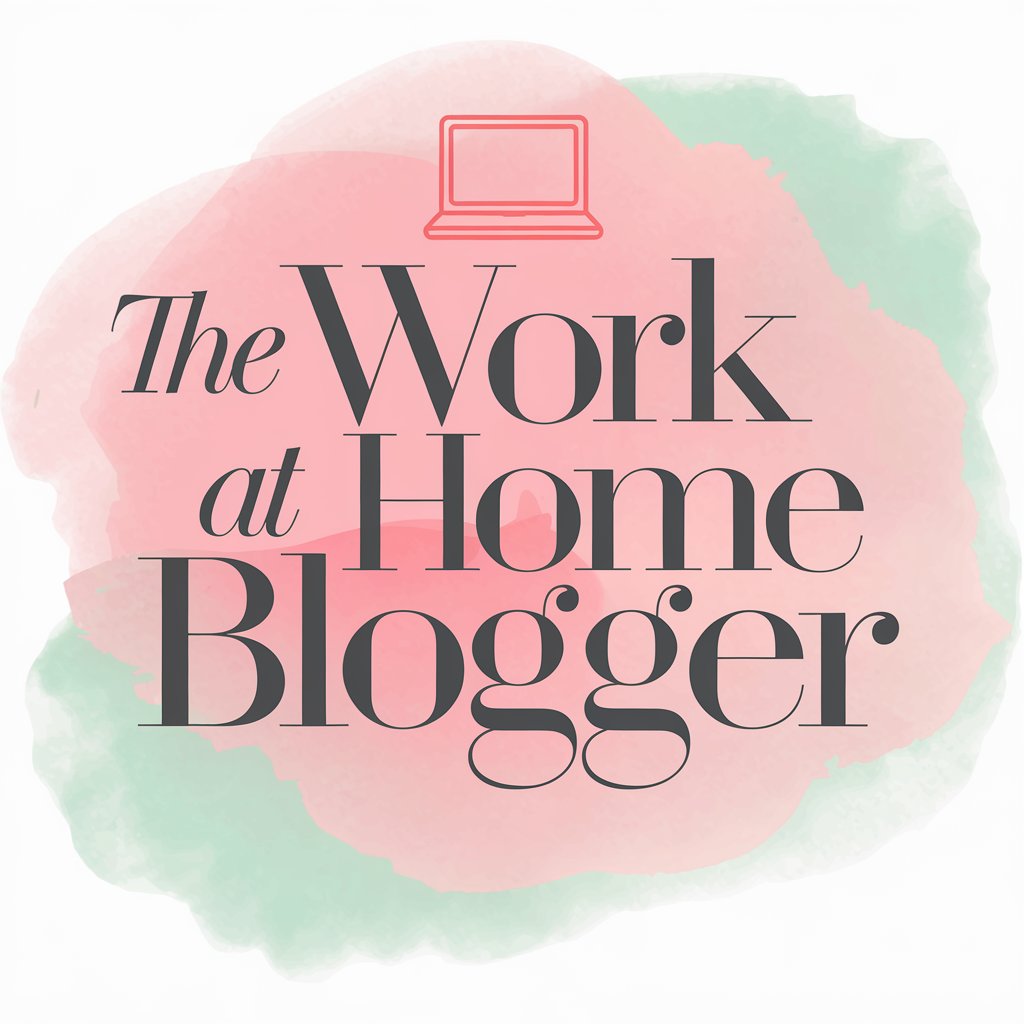If you want to learn more about how to use Pinclicks, you came to the right place. Pinclicks is the tool you need if you want to increase your traffic on Pinterest and to your blog. This innovative platform is designed to help you uncover high-performing keywords, track pin performance, and optimize your Pinterest strategy for better traffic and engagement. In this guide, we’ll walk you through how to get started with Pinclicks and use its powerful features to maximize your Pinterest success.
Understanding Pinclicks
PinClicks helps you optimize your pins to get more traffic. How? By showing you the hidden stats for pins, important keywords, and search rankings of high-performing pins.
Pinclicks is a powerful Pinterest marketing tool that’s perfect for beginners and pros alike. By simplifying complex tasks like keyword research, trend spotting, and audience insights, it helps users turn casual pinning into a strategic traffic-driving engine. Let’s break it down step by step.
Read More About Pinclicks:
What is Pinclicks? A Tool for Pinterest Success
To understand how to use Pinclicks effectively, it’s important to know what makes it special. Pinclicks is a Pinterest analytics and keyword research tool that helps marketers, bloggers, and entrepreneurs create better-performing pins. With features like keyword tracking, pin analysis, and interest exploration, it provides insights that can transform your Pinterest strategy.

Features of Pinclicks to Know:
- Keyword Explorer: Discover high-ranking and trending keywords for your niche.
- Pin Stats: Analyze the performance of your pins with metrics like saves and engagement rates.
- Interest Explorer: Dive into millions of Pinterest categories to find new niches.
- Keyword Tracker: Monitor your keywords’ rankings over time.
Why Keyword Research on Pinterest is Essential
Pinterest is a visual search engine, and keywords are the backbone of its algorithm. By optimizing your pins with the right keywords, you can make your content discoverable to the right audience. Pinclicks simplifies this process by offering keyword suggestions and showing you what’s already working in your niche.
Getting Started: Setting Up Pinclicks
Using Pinclicks is straightforward. Here’s how you can set it up:
- Sign Up: Visit Pinclicks.com and create an account.
- Connect Your Pinterest Account: Allow Pinclicks to analyze your boards and pins.
- Start Exploring: Use the dashboard to access features like keyword research and pin analysis.
Picture This:
[Illustration idea: A screenshot of the Pinclicks dashboard highlighting its features, like Keyword Explorer and Interest Explorer.]
How to Use Pinclicks to Optimize Your Pinterest Strategy
1. Find Winning Keywords for Pins
Pinclicks’ Keyword Explorer is a game-changer for discovering keywords that people are actively searching for on Pinterest. Type in your niche or topic, and Pinclicks will suggest high-traffic, low-competition keywords to include in your pins and boards.
- Pro Tip: Use long-tail keywords to target a more specific audience.
2. Analyze and Improve Pin Performance
With the Pin Stats feature, you can see how well your pins are performing. Use this data to tweak underperforming pins or double down on strategies that work.
- Look at metrics like saves, clicks, and ranking position to measure success.
3. Explore Pinterest Niches with Interest Explorer
Pinclicks’ Interest Explorer helps you discover niche categories that align with your audience. By targeting these interests, you can create highly relevant pins that resonate with specific groups of users.
- Example: If you’re in the health and wellness niche, find subcategories like “meal prep for beginners” or “stress relief tips.”
4. Creating High-Performing Pins
The quality of your pins highly influences their performance. Pinclicks can help you craft powerful visuals using its integrated insights.
- Design for Clicks: Use bold colors, clear text, and vertical images (ideal ratio 2:3) to enhance visibility.
- Optimize the Title and Description: Use relevant keywords that resonate with search terms your audience is using.
- Incorporate Strong CTAs: Words like “Learn More,” “Shop Now,” or “Discover” guide users toward action.
- Replicate Success: Look at the analytics of high-performing pins and model future designs after successful elements like style, format, or language.
Well-designed pins aren’t just visually appealing – they directly impact user decisions and website clicks.
Picture This:
[Illustration idea: A visual breakdown of a Pinterest niche using the Interest Explorer feature on Pinclicks.]
Tracking Results and Adjusting Your Strategy
One of Pinclicks’ standout features is the Keyword Tracker, which monitors how your pins rank for specific keywords over time. Regularly check your rankings to identify trends and adjust your strategy accordingly.
- Pro Tip: Test different types of pins (listicles, how-tos, seasonal content) to see what performs best for your keywords.
Picture This:
[Illustration idea: A graph showing keyword ranking improvements over time using Pinclicks.]
Final Thoughts
Pinclicks is a powerful ally for anyone serious about Pinterest marketing. By leveraging its keyword research, pin analysis, and tracking features, you can create a data-driven strategy that boosts your Pinterest traffic and engagement. Take the time to explore its tools, and watch your Pinterest performance soar.
What’s Next?
Ready to give Pinclicks a try? Head over to Pinclicks.com and start optimizing your Pinterest strategy today.