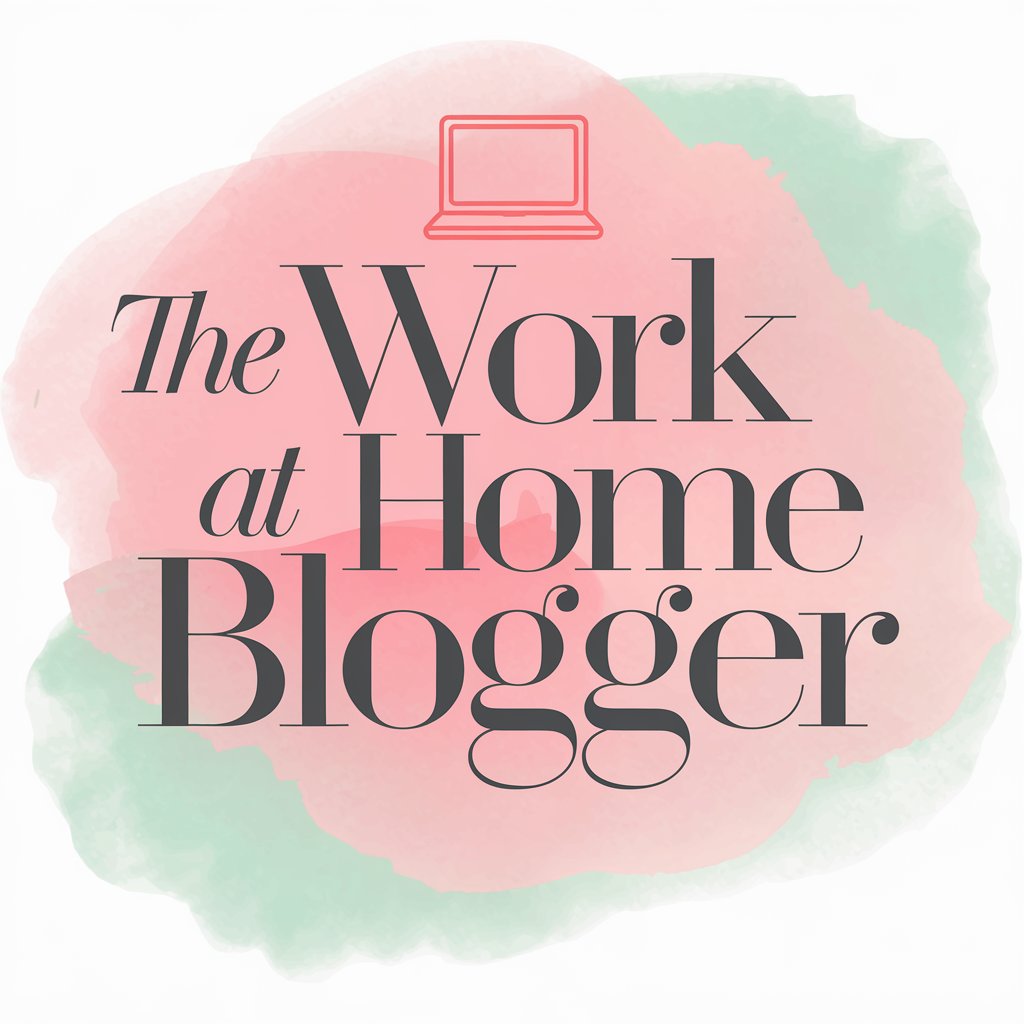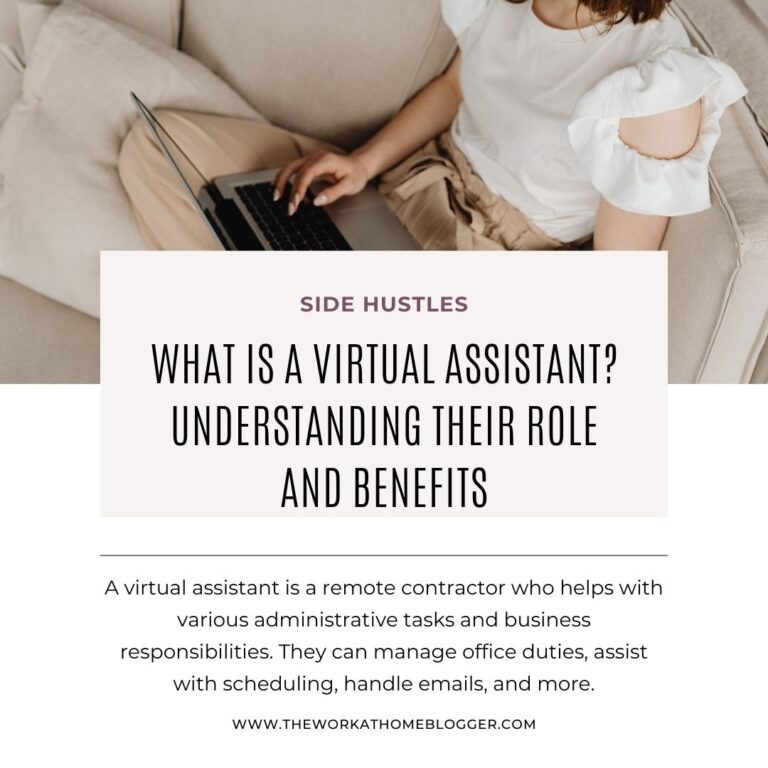Your digital products—whether they’re planners, templates, or ebooks—are the result of your creativity and hard work. But once you start selling them, you risk them being stolen, copied, or misused. Protecting your products legally is essential, and the best part is that it doesn’t have to be complicated or expensive.
In this guide, I’ll share five easy ways to legally protect your digital products, including an actionable resource to help you create a professional copyright disclaimer. By the end, you’ll feel confident knowing your work is safe.

What You Might Need:
- Canva (for watermarking designs)
- Access to the Copyright Disclaimer Template by A Self Guru
- Licensing agreement templates
- Free tools for password protection
1. Add Watermarks to Your Designs
Adding a watermark is a simple and effective way to discourage unauthorized use of your digital products. It’s like a visible stamp that reminds everyone your work is protected.
How to Add a Watermark in Canva:
- Open your design in Canva.
- Add a text layer or logo and place it diagonally across your design.
- Adjust the transparency so it’s visible but doesn’t overwhelm the content.
- Save the watermarked version as a preview file for sharing with potential buyers.
Pro Tip: Keep unwatermarked files exclusively for paying customers.
Picture This: A potential customer views your beautifully designed planner, sees the subtle watermark, and understands that it’s a professionally protected product they’ll need to purchase to fully access.
2. Register Your Copyright and Use a Professional Disclaimer
Copyright protection is automatically granted when you create original work. However, registering your copyright with the U.S. Copyright Office (or your country’s equivalent) provides extra legal protection.
Steps to Register Your Copyright:
- Visit the U.S. Copyright Office website.
- Complete the registration form with details about your digital product.
- Pay the registration fee (usually $35–$65 in the U.S.).
- Keep the official copyright certificate for your records.
Simplify with the Copyright Disclaimer Template
For an added layer of protection, include a copyright disclaimer on all your digital products and your website. Writing this can feel overwhelming, but the Copyright Disclaimer Template by A Self Guru makes it easy.
This template helps you:
- Establish ownership of your product.
- Comply with legal requirements like FTC disclosures.
- Add intellectual property clauses to prevent theft.
Here’s how to use it:
- Download the template and customize it with your product and business details.
- Add the completed disclaimer to every product page, preview, and download file.
- Use language like:
- “© [Your Name/Business], [Year]. All rights reserved. This product is for personal use only and cannot be redistributed or resold.”
Pro Tip: Adding this disclaimer prominently makes it clear that your product is legally protected.
Picture This: Your digital stickers include a professionally crafted disclaimer on every page, making it clear they can’t be shared or resold.
3. Use Licensing Agreements
Licensing agreements define how customers can (and cannot) use your digital products. For example, you can restrict usage to personal use only or charge extra for commercial use.
How to Create a Licensing Agreement:
- Decide on your license type:
- Personal Use Only: Buyers cannot share or resell your product.
- Commercial Use: Buyers can use your product in their business but cannot resell it as-is.
- Use a professional licensing agreement template.
- Include the agreement terms in your product description and attach it as a PDF with the product file.
Pro Tip: Licensing terms should be clear, like: “This digital planner is for personal use only. Redistribution or resale is strictly prohibited.”
Picture This: A customer downloads your printable planner and finds a detailed licensing agreement that outlines exactly what they can and cannot do with it.
4. Protect Your Files with Passwords
Adding a password to your downloadable files provides an extra layer of security. This step ensures that only paying customers have access to your product.
How to Password-Protect a File:
- Use Canva to create and export your digital product as a PDF.
- Use a free tool like PDF24 Tools or Adobe Acrobat to add a password to the file.
- Share the password with your customers upon purchase.
Pro Tip: Use unique passwords for each customer if possible to minimize unauthorized sharing.
Picture This: A buyer receives your password-protected workbook, feeling secure knowing they have exclusive access to their purchase.
5. Add Terms and Conditions to Your Shop
Terms and conditions protect you by clearly stating the rules for purchasing and using your digital products. This document sets expectations and limits misunderstandings.
What to Include in Your Terms and Conditions:
- A copyright notice that declares your ownership of the product.
- A clear policy on prohibited actions, such as reselling or sharing.
- Refund or exchange policies (if applicable).
- Contact information for customer inquiries.
How to Add Terms for Free Platforms:
- If you’re using platforms like Payhip or Systeme.io, create a dedicated “Terms & Conditions” page and link to it from your product listings.
- For biosites like Beacons, add a short summary of your terms in the product description.
Pro Tip: Review your terms periodically to ensure they align with your current business practices.
Picture This: A customer browsing your shop clicks on your Terms & Conditions page and feels reassured by your professionalism and transparency.
Closing
Your digital products are your intellectual property, and protecting them is essential to safeguard your creativity and hard work. By adding watermarks, registering your copyright, using licensing agreements, password-protecting files, and creating clear terms and conditions, you can sell with confidence.
Legal protection doesn’t have to be complicated. Start with these five steps, and don’t forget to check out the Copyright Disclaimer Template to simplify the process. Your products deserve to be safe—and now, they can be!