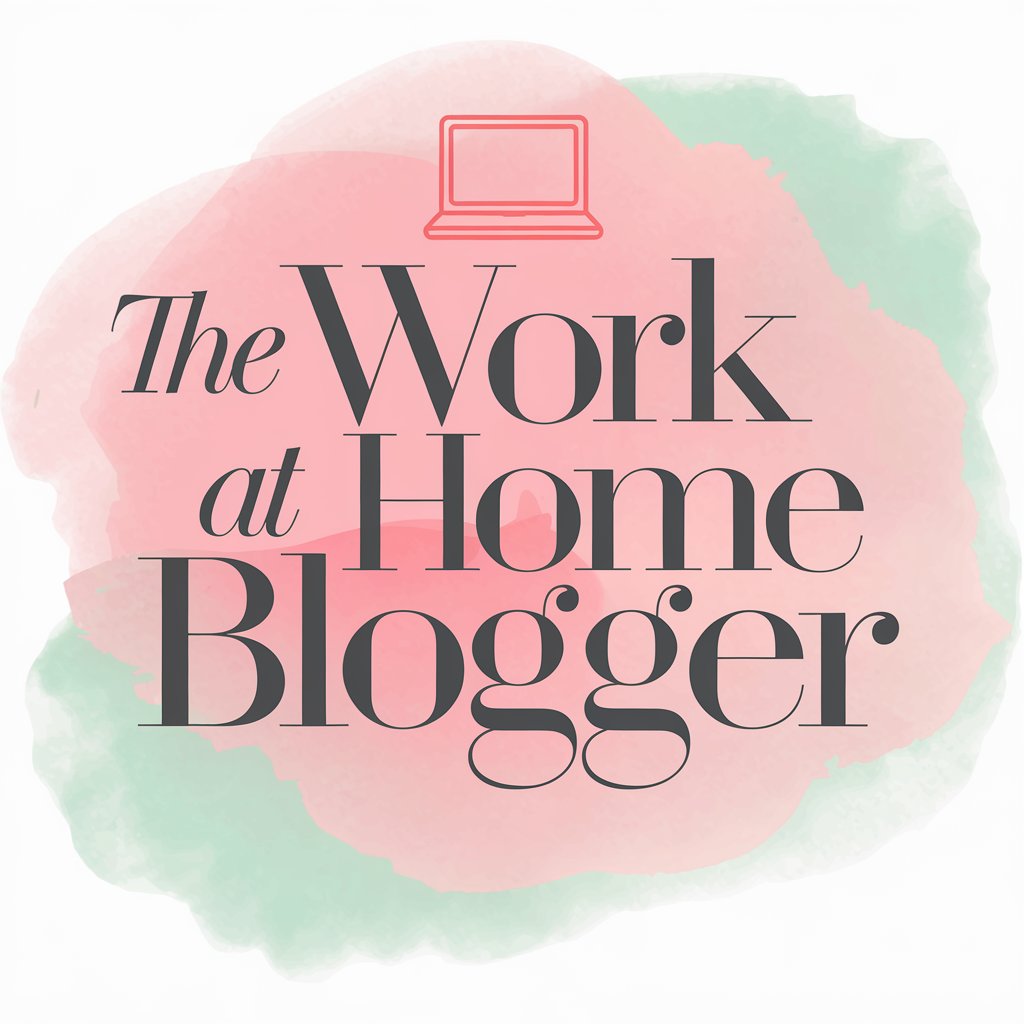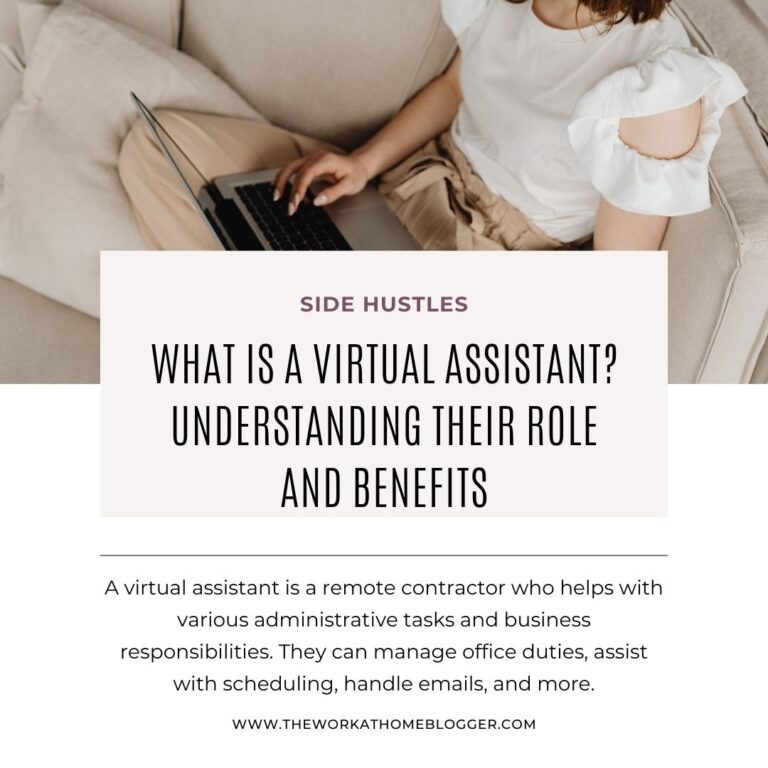In this article, I’ll share 10 easy digital products that you can easily make on Canva and sell with confidence.
Imagine sipping your morning coffee while sales notifications roll in—this could be your reality by selling digital products created on Canva and promoting them on Pinterest!
Canva is a user-friendly tool that helps you design beautiful products, even if you’re not a graphic designer. Paired with Pinterest’s massive audience, it’s a match made in side hustle heaven.
By the end, you’ll know exactly how to get started and attract buyers who can’t resist clicking “add to cart.
If interested in getting already-made Canva editable templates that you can purchase and edit, you can go to Creative Fabrica to get your templates. (affiliate link)
Key Takeaways:
Here are some of the easy digital products you can create on Canva and sell in 2025.
- Printables: Create planners, calendars, or templates people can download and use.
- Ebooks: Share knowledge or how-to guides on niche topics.
- Courses: Teach skills or expertise with clear lessons and value.
- Stock Photos/Graphics: Sell quality visuals for businesses or personal use.
- Digital Art: Offer custom illustrations or designs for downloads.
- Music/Sound Effects: Provide loops, jingles, or effects for creators.
- Templates: Create resumes, presentations, or social media layouts.
- Fonts: Design and sell unique typography styles.
- Apps: Focus on simple tools or solutions people need.
- DIY Kits: Package step-by-step projects as digital files.
10 Easy Digital Products You Can Create in Canva and Sell in 2025
Creating easy digital products on Canva to sell in 2025 is simple and profitable. Popular options include planners, social media templates, printable calendars, eBook covers, and digital stickers. These items are easy to customize, making them appealing to buyers. Canva’s drag-and-drop tools let you design quickly, even with no experience.
Focus on niches like fitness, budgeting, or small business to stand out. Sell your products on Etsy or your own site to reach more customers. Test different styles and stay updated on trends to keep your shop fresh and growing.

1. Printable Planners
Planners are a lifesaver for anyone trying to stay organized, and Canva makes it simple to design them. Whether it’s a minimalist weekly planner or a vibrant, niche-specific planner for fitness, meal prep, or budgeting, the possibilities are endless.
How to Create a Printable Planner:
- Open Canva and search for “Planner Template.”
- Choose a layout that fits your niche (e.g., goal-setting, health tracking).
- Customize the colors, fonts, and sections to make it unique.
- Save it as a high-quality PDF for easy printing.
Picture This: Your customer prints your vibrant meal-planning template, pins it to their fridge, and instantly feels in control of their week—all thanks to your product.
2. Pinterest Pin Templates
Marketers and bloggers are always hunting for stunning pin designs. Why not make their life easier? Sell ready-to-use Pinterest pin templates that they can customize.
How to Create Pinterest Pin Templates:
- Search “Pinterest Templates” on Canva.
- Select vertical layouts (optimal size: 1000 x 1500 px).
- Add placeholders for text and images, keeping them easy to edit.
- Save as an editable Canva link or in PNG format.
Picture This: A busy entrepreneur uploads your pin template, tweaks the text in seconds, and their pin goes viral on Pinterest, driving traffic to their site.
3. Ebooks and Workbooks
Ebooks are perfect for sharing knowledge, while workbooks offer an interactive twist. Canva’s drag-and-drop interface makes creating them a breeze.
How to Create an Ebook on Canva:
- Use Canva’s “Magazine Template” as a starting point.
- Add engaging headers, text, and images that match your branding.
- Include prompts or worksheets for added value.
- Export as a PDF for digital download.
Picture This: A reader downloads your beautifully designed workbook, grabs their favorite pen, and dives into a life-changing goal-setting journey guided by your prompts.
4. Budgeting Tools
Budget planners, expense trackers, and savings charts are evergreen products. Canva allows you to make them both functional and pretty.
How to Create a Budgeting Tool:
- Search “Budget Template” on Canva.
- Customize it with sections for income, expenses, and savings goals.
- Use visually appealing charts and icons.
- Save it as a fillable PDF or printable.
Picture This: Your customer opens their budgeting template on their tablet and feels empowered seeing their monthly expenses clearly laid out in your beautifully designed tool.
5. Event Invitations
From weddings to birthday parties, event invitations are always in demand. Canva has countless templates to get you started.
How to Create Event Invitations:
- Choose “Invitation Template” in Canva’s search bar.
- Add event-specific details (e.g., theme, location).
- Incorporate matching colors or floral designs for flair.
- Save as a high-resolution PNG or PDF.
Picture This: A bride-to-be gushes over your stunning wedding invitation template, confidently sending it to her guests and receiving endless compliments.
6. Study or Productivity Tools
Students and productivity enthusiasts love tools to help them stay organized. Time-blocking templates, study schedules, or vision board kits are popular and easy to make on Canva.
How to Create a Productivity Tool:
- Search “Study Planner” or “Time Block Template” in Canva.
- Pick a clean, structured layout with enough space for customization.
- Use sections for tasks, notes, or specific hours of the day.
- Save it as a PDF or PNG for easy use.
Picture This: A college student downloads your sleek study planner, fills it out for the week, and aces their exams thanks to your thoughtful design.
7. Digital Stickers
Digital stickers are trendy, especially for apps like GoodNotes or Notion. Think cute icons, motivational quotes, or seasonal designs.
How to Create Digital Stickers:
- Open Canva and search “Sticker Template.”
- Design individual elements with a transparent background.
- Export each design as a PNG file.
- Bundle your stickers into a ZIP file for easy download.
Picture This: A productivity enthusiast adds your pastel digital stickers to their planner, instantly jazzing up their organization system.
8. Branding Kits
Small business owners need cohesive branding, and you can provide it! Offer logos, business cards, and social media templates as part of a package.
How to Create a Branding Kit:
- Search “Brand Kit” on Canva for inspiration.
- Design a logo, social media post templates, and business card layouts.
- Use a consistent color palette and fonts throughout.
- Save each element separately for client use.
Picture This: A solopreneur opens your branding kit and feels like a professional as they apply your designs to their website and social media.
9. Kids’ Activities
Parents and teachers are always searching for fun and educational tools. Create coloring pages, activity sheets, or chore charts tailored to different age groups.
How to Create Kids’ Activity Sheets:
- Search “Kids Coloring Page” or “Activity Template” on Canva.
- Use playful fonts and cute illustrations.
- Ensure the designs are age-appropriate and engaging.
- Save as a printable PDF.
Picture This: A parent prints your cheerful chore chart, and their kids are excited to check off completed tasks with colorful markers.
10. Recipe Cards
Foodies and home cooks love stylish recipe cards to document their favorite dishes. Canva offers templates to make them quick and fun.
How to Create Recipe Cards:
- Search “Recipe Card Template” in Canva.
- Add fields for ingredients, instructions, and cooking tips.
- Choose a minimalist or decorative design based on your target audience.
- Save as a printable PDF or editable Canva template.
Picture This: A home chef fills in your elegant recipe card with their grandmother’s famous lasagna recipe, proudly displaying it in their kitchen.
Closing
Selling digital products created on Canva and promoting them on Pinterest can be your gateway to passive income and creative freedom. These 10 ideas are just the start of what you can achieve. Whether you’re crafting a stunning planner, a colorful recipe card, or an adorable sticker pack, there’s a market out there ready for your products. Grab a coffee, hop onto Canva, and let Pinterest bring your designs to the world. You’ve got this!